We recently launched group instant messaging as part of Jiglu's enterprise social software suite. It's now really easy to hold conversations in real time or instantly share files with a simple drag-and-drop. Not so different from other products, but there's also three things we do out of the box that others don't.
1. Capture the good stuff
Instant messaging is great for quick collaboration but often you want to capture important pieces of information and make them more easily findable for the future. With Jiglu just click on the transfer button and you can immediately turn something into an entry on the wiki or a blog post.
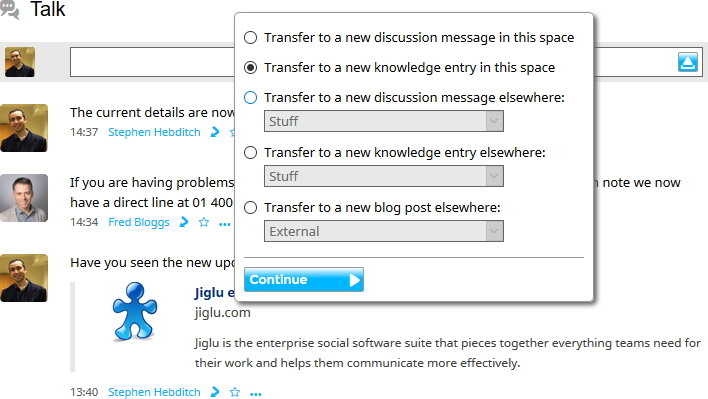
There's an audit trail back to where it came from, improving accountability. You can also quickly link to any wiki entry in a chat just by sticking double square brackets around the entry's name when typing a message.
2. Assign tasks
If something comes up in a conversation that needs someone to take some action then you can make sure it gets properly handled with Jiglu's tasks. Click on the assign button, choose who has responsibility, add any extra notes you want to make and it'll appear in their tasks.
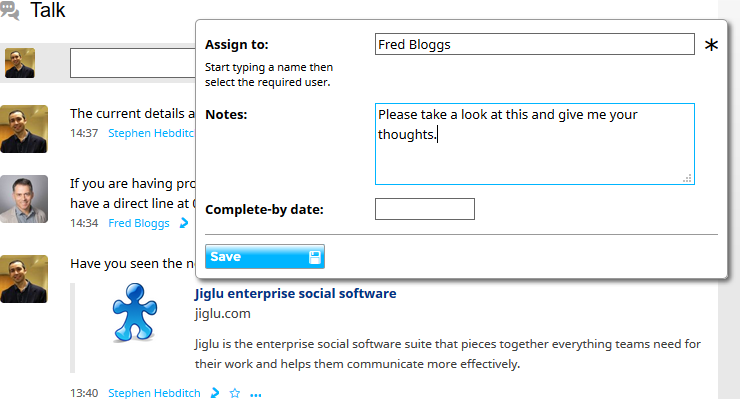
You can also keep track of tasks you sent and view all the outstanding tasks in a group.
3. Dig deeper on a subject
Everything you enter in instant message conversations gets automatically tagged by Jiglu's Dynamic Discovery engine. Any time there's a phrase in your message that it already knows about then it will be automatically linked.
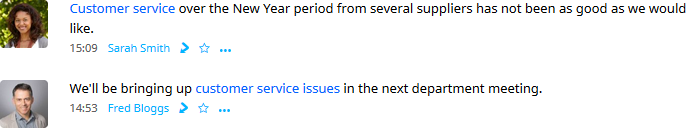
It's a really easy way to find out what else there is on a subject, whether it appeared in an instant message, group email, wiki entry or blog post - and across all the different groups that you are a member of too.